“Hi! Margo here from Eyes Of Style, a life and style blog with a focus on DIY fashion and design. I recently shared this tutorial over at my blog, and Julie Ann was kind enough to let me share it with you! I think that blogging is more than just writing a great post, or taking great photos. Those things are important, but if you’re concerned about keeping the attention of your readers (who have an average attention span of about 4 seconds), visual interest is a huge factor. I’m definitely not saying that I have these skills mastered, but I try to add a little variety to my posts by playing with shape, text, and graphics.
Today I’m happy to be sharing one of my favorite Photoshop techniques with you! This is my first ever Photoshop tutorial featuring Eyes Of Style Graphics! I love using shapes and clipping masks to portray images in a more interesting way. Sometimes squares and rectangular photos just aren’t enough. I am going to be using Adobe Photoshop CS6 (but you should be able to follow along easily with any CS version since this is pretty basic).
I took this photo a few months ago, and I went back to it to and added a little something extra. The theme of this shoot was polka dots. So I chose to use my white polka dot border from my Geometric Borders graphics pack. You can get the whole pack for only $4.00 in my graphics shop! Here’s the final result:
I’ve had a really inspiring few months as I’ve been building my design shop, and I’m happy that I finally get to share it. My typical day consists of waking up at 5am, going to my job at the doggie day care, then coming home around 11am and designing until bedtime. I’ve seriously thrown myself into this thing, so I hope you like it- no pressure! You might have noticed from a lot of my recent posts, that I’ve been sneaking the graphics into my photos. I can’t wait to share more in the shop, and keep building on my collections every week! I will keep you posted on new designs and updates- but I promise not to be too self promoty and needy. That’s just not healthy for our relationship. But seriously, pleeeease follow me on facebook? 





















I think that by adding unexpected shapes, text, or borders in the right places, you can really attract the eye to your blog or website and hopefully keep people around longer! I hope you’ve enjoyed my first photoshop tutorial, please let me know if there are any questions, or if I need to clarify something! If you’ve purchased and used my graphics I would looovee to see what you create with them!”

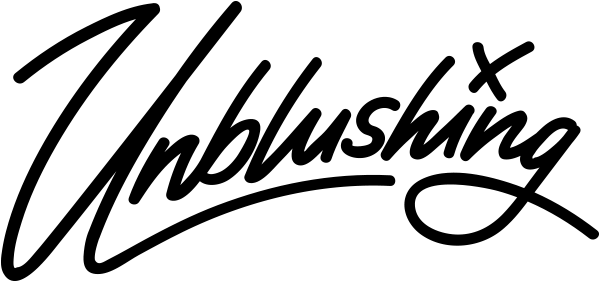

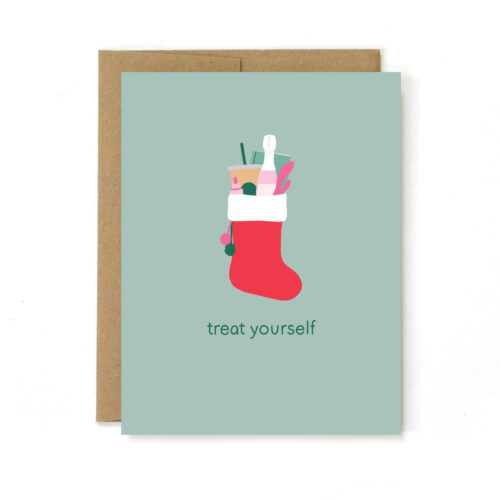
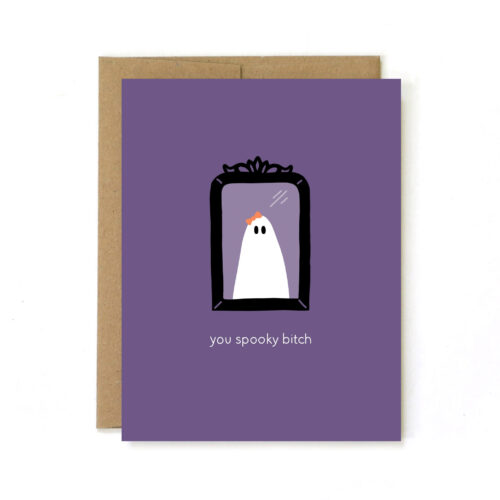
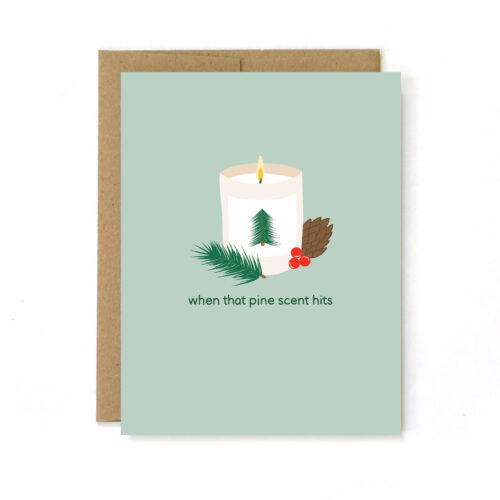
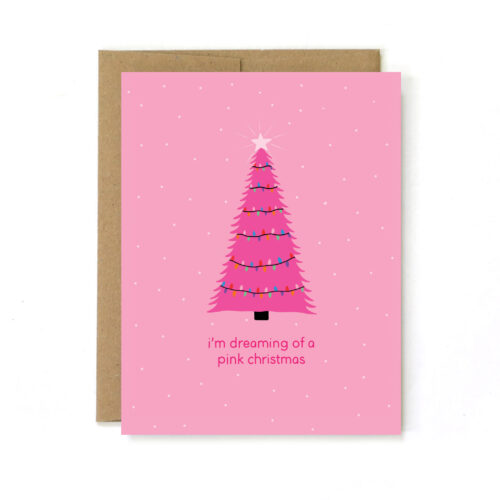
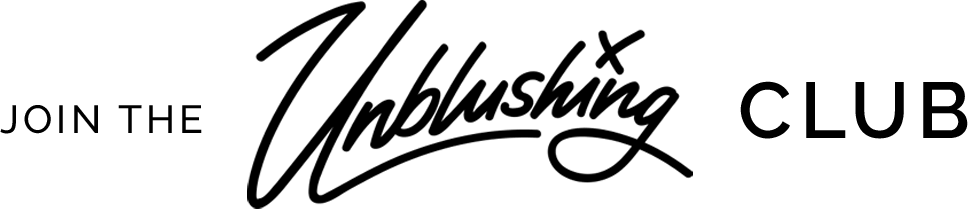
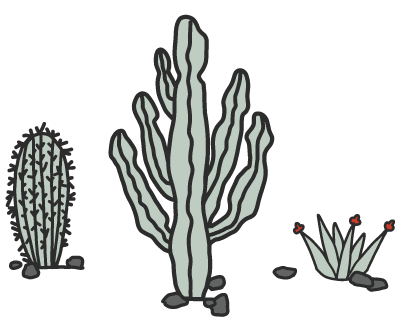
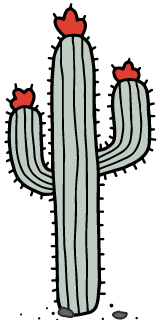
Perfect timing! I’ve learned how to do masks about a hundred times and I still have never found a way that I actually like. I’m going to try this out asap and bookmark it for later use! Thanks, Margo!
-Chelsea
chelsandthecity.blogspot.com
always love using clipping masks! they are great for so many different things! thanks for sharing your border source too:)
great tutorial, i REALLY need to start sharpening my photo editing skills…
Its my real pleasure that through reading out this wonderful input I’ve come to know about the way to use clipping masks in Photoshop. I hope that as like every readers will get this well contribution effective for them. Thanks 🙂
Ooh yay! I just got Photoshop CC for my birthday yesterday. This tutorial is perfect! I would even request more in the future to learn my program.
XO,
Steph
http://www.newlymynted.com
Nice read!!!! In Photoshop a person can use the clipping mask technique. Clipping mask is a good technique from which you can easily manipulate the photos. It is easy to use technique and that is the reason people prefer this. So enjoy its services as you want.